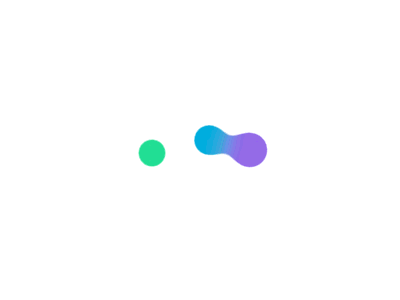
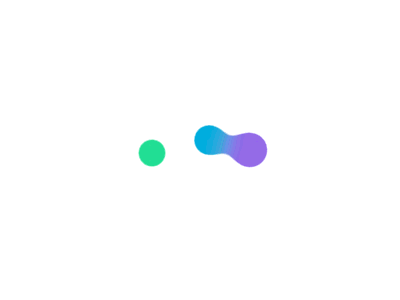
After you become our user, it is necessary to insert information important for finding a suitable job.
In the section "Personal information" insert your name and surname, date of birth, gender, address, city and telephone number.
After inserting personal information is necessary to choose appropriate education level in section "Professional qualification". If you have Curriculum Vitae written in PDF or Word, you can upload it in your profile.
In section "Work experience" insert previous jobs from the last one to previous one. You have to insert here dates of work, position and name of employer, city, municipality and state. In section "Job description" you have to briefly describe what you have been doing on that position in order to present yourself with more detail to a potential employer. Clicking "Add work experience" offers the option to add information about next employee. It is necessary to insert relevant information for each previous employment in order to record your experience in our database as detailed as possible.
Tip: Fill in job description in detail for each previous work experience, more information will help us find a suitable job.
The next section is called "Foreign language knowledge" in which is necessary to choose your mother tongue. By clicking "Add foreing language" button, opens a new window in which you need to select a foreign language and the level of its knowledge in listening, reading, speaking and writing. By clicking "Add foreign language" button again, inserted data got saved and offers you an option to insert additional foreign language.
The inserted data can be updated if necessary, ie you can change or add job, foreign language skills etc.
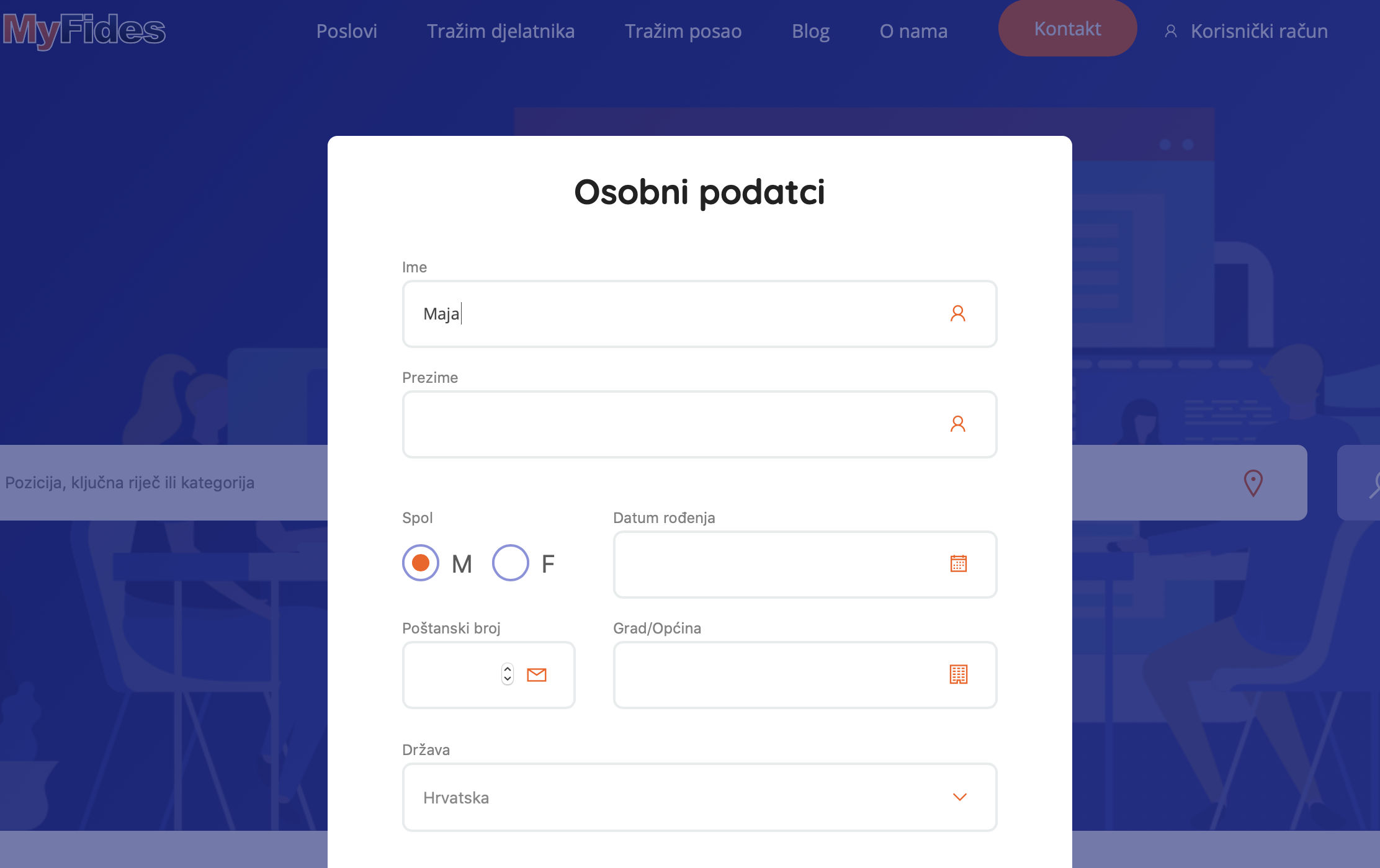
Forgotten your password? Enter your e-mail address below, and we'll send you an e-mail allowing you to reset it.
Please contact us if you have any trouble resetting your password.